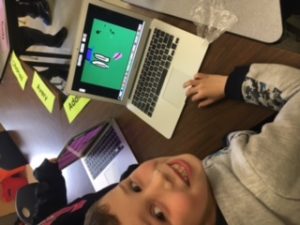SET BC Self Evaluation-1dryob0
I thought I’d share what I am using for student assessment. Unfortunately, some of it didn’t show up, so I will also upload the PDF version.
Happy Almost Summer!
Thea
SET-BC Computer Self-Evaluation
________________________________________
Name: ______________
SET-BC Computer Self-Evaluation
Big Idea:
Career Education:
- Confidence develops through the process of self-discovery
- Learning is a lifelong enterprise
Applied Design, Skills, and Technologies
- Skills can be developed through play
- Technologies are tools that extend human capabilities
Curricular Competencies:
- Demonstrate effective work habits and organizational skills appropriate to their level of development (CE)
- Use materials, tools, and technologies in a safe manner in both physical and digital environments (AD,S,T)
- Develop their skills and add new ones through play and collaborative work (AD,S,T)
- Explore the use of simple, available tools and technologies to extend their capabilities (AD,S,T)
This year, our class had the privilege of participating in a SET-BC project with Classroom Suite. Students utilized a half-class set of MacBook computers on a daily basis. Originally intending to promote and support our Joyful Literacy initiative, this inquiry project had lasting results with creating a collaborative classroom that allowed for the fostering of independence and problem solving (as sometimes things don’t always work out perfectly with technology). Enhanced leadership opportunities emerged, especially with the grade 2 students, and an increased sense of self-regulation could be felt throughout the classroom during literacy and centre time. What a wonderful gift.
Activities included:
- Raz-Kids – to develop reading fluency and comprehension
- Starfall.com, Tumblebooks, Brainpop Jr., PBS Kids
- YouTube
- Classroom Suite – for journaling and activities connected to cross-curricular learning
Student Voice
Which activities did you enjoy doing?
| Classroom Suite | |
| PBS Kids | |
| Tumblebooks | |
| BrainPop Jr. | |
| Research (for Science project) | |
| Raz-Kids |
How independent were you with the laptops?
| I can collect and put the laptops away. | |
| I can get my own headphones, plug them in, and put them away properly. | |
| I can connect to the Internet independently. | |
| I can support my friends when they need it. | |
| I stay on task when I am using the laptop. | |
| I enjoy using the laptop. |
What was your favourite part about using the MacBook computers?
_____________________________________________________________________________________________ _ _ _ _ _ _ _ _ _ _ _ _ _ _ _ _ _ _ _ _ _ _ _ _ _ _ _ _ _ _ _ _ _ _ _ _ _ _ _ _ _ _ _ _ _ _ _ _ _ _ _ _ _ _ _ _ _ _ _________________________________________________________________________________________________________________________________________________________________________________________ _ _ _ _ _ _ _ _ _ _ _ _ _ _ _ _ _ _ _ _ _ _ _ _ _ _ _ _ _ _ _ _ _ _ _ _ _ _ _ _ _ _ _ _ _ _ _ _ _ _ _ _ _ _ _ _ _ _ ____________________________________________________________________________________________
What is something NEW that you learned about with the MacBook computers?
_____________________________________________________________________________________________ _ _ _ _ _ _ _ _ _ _ _ _ _ _ _ _ _ _ _ _ _ _ _ _ _ _ _ _ _ _ _ _ _ _ _ _ _ _ _ _ _ _ _ _ _ _ _ _ _ _ _ _ _ _ _ _ _ _ _________________________________________________________________________________________________________________________________________________________________________________________ _ _ _ _ _ _ _ _ _ _ _ _ _ _ _ _ _ _ _ _ _ _ _ _ _ _ _ _ _ _ _ _ _ _ _ _ _ _ _ _ _ _ _ _ _ _ _ _ _ _ _ _ _ _ _ _ _ _ ____________________________________________________________________________________________
Teacher’s Comments
_____________________________________________________________________________________________ _ _ _ _ _ _ _ _ _ _ _ _ _ _ _ _ _ _ _ _ _ _ _ _ _ _ _ _ _ _ _ _ _ _ _ _ _ _ _ _ _ _ _ _ _ _ _ _ _ _ _ _ _ _ _ _ _ _ _________________________________________________________________________________________________________________________________________________________________________________________ _ _ _ _ _ _ _ _ _ _ _ _ _ _ _ _ _ _ _ _ _ _ _ _ _ _ _ _ _ _ _ _ _ _ _ _ _ _ _ _ _ _ _ _ _ _ _ _ _ _ _ _ _ _ _ _ _ _ ____________________________________________________________________________________________
Beginning
Developing
Applying
Extending